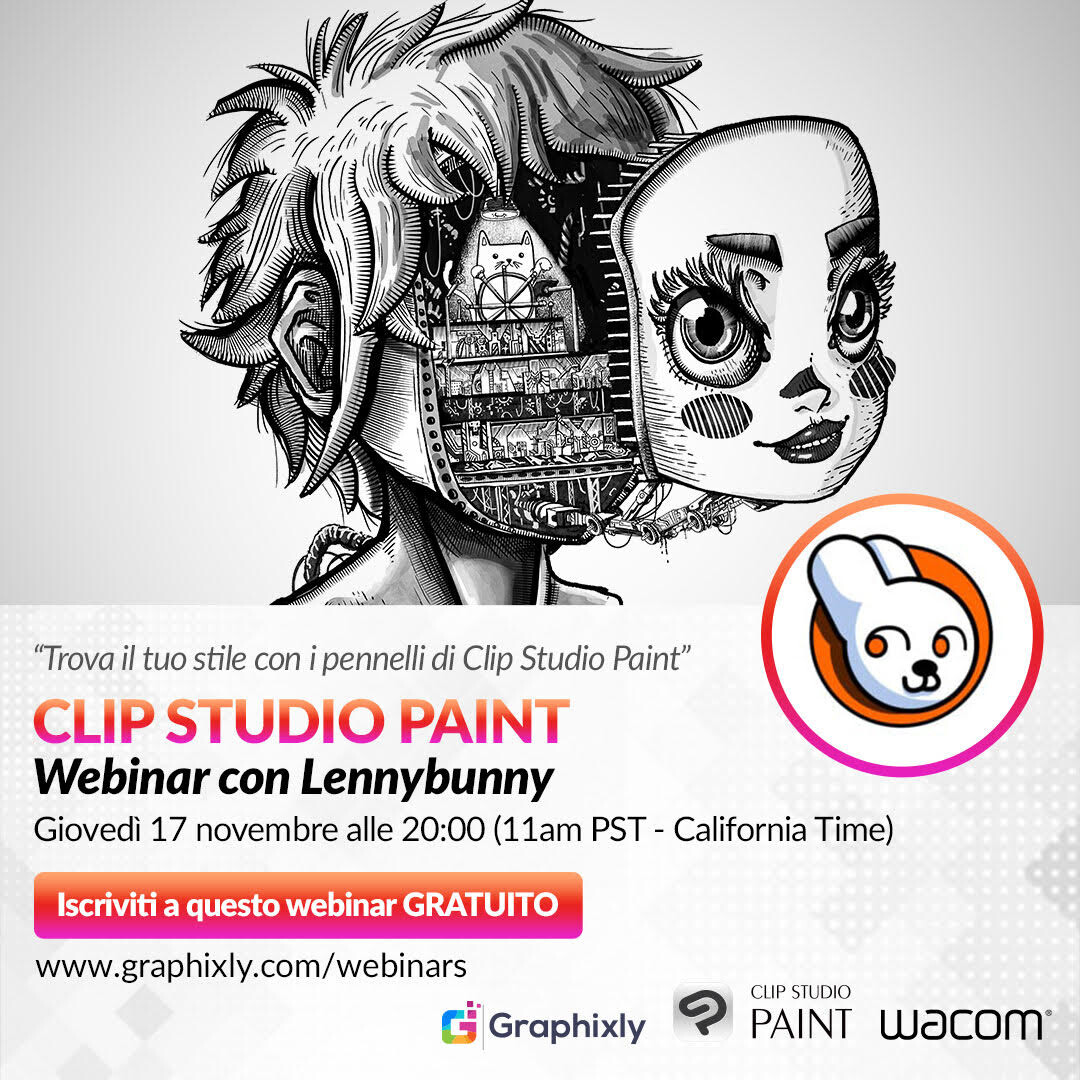Animation tutorial - Onion skin settings!
Tutorial / 13 December 2024
How to create a shortcut for Grid Snapping in Unreal Engine
Tutorial / 31 May 2024
This is a very new user type tutorial, probably a lot of you know already how to do it... But if you're here it means you don't know how... So...
1- Go to edit>editor preferences
3- Now just scroll down until you found Common Viewport Commands
4- Scrool down until you find the Grid Snap shortcut. In the same section you can add a shortcut for Increasing and decreasing the grid snap
New tutorial for CSP-Workhorse brush 101!
Tutorial / 29 November 2022
Hi everybody I've just released a new tutorial, in which I show you how to create a multipurpose brush
https://tips.clip-studio.com/en-us/articles/7254
It's the same brush I used for a LOOOOOOONG time in my career and I just stopped using it just recently
Hope this will be helpful!
Graphixly Webinar... HOSTED BY ME!!!
Tutorial / 10 November 2022
Hi, everybody!
It's with great pleasure that I announce to you that I will be hosting a graphixly webinar!
You can follow it on this link
Free tutorial - Coloring for beginners in CSP
Tutorial / 12 October 2022
Hi everybody!
I've made a beginners guide on how to color in CSP! You can find it here
https://tips.clip-studio.com/en-us/articles/7075
I will show you how I've made this piece
Layers for confused artist - tutorial
Tutorial / 11 December 2021
Hi everybody!
I've released a tutorial on how layers works for beginners for CSP. In which I describe the layer palette, the list of normal layers and correction layers. Plus you can find a little layer decision making flowchart.
Spoiler:
The gradient, fill and tone layer are the same layer with different settings. Did you know it?