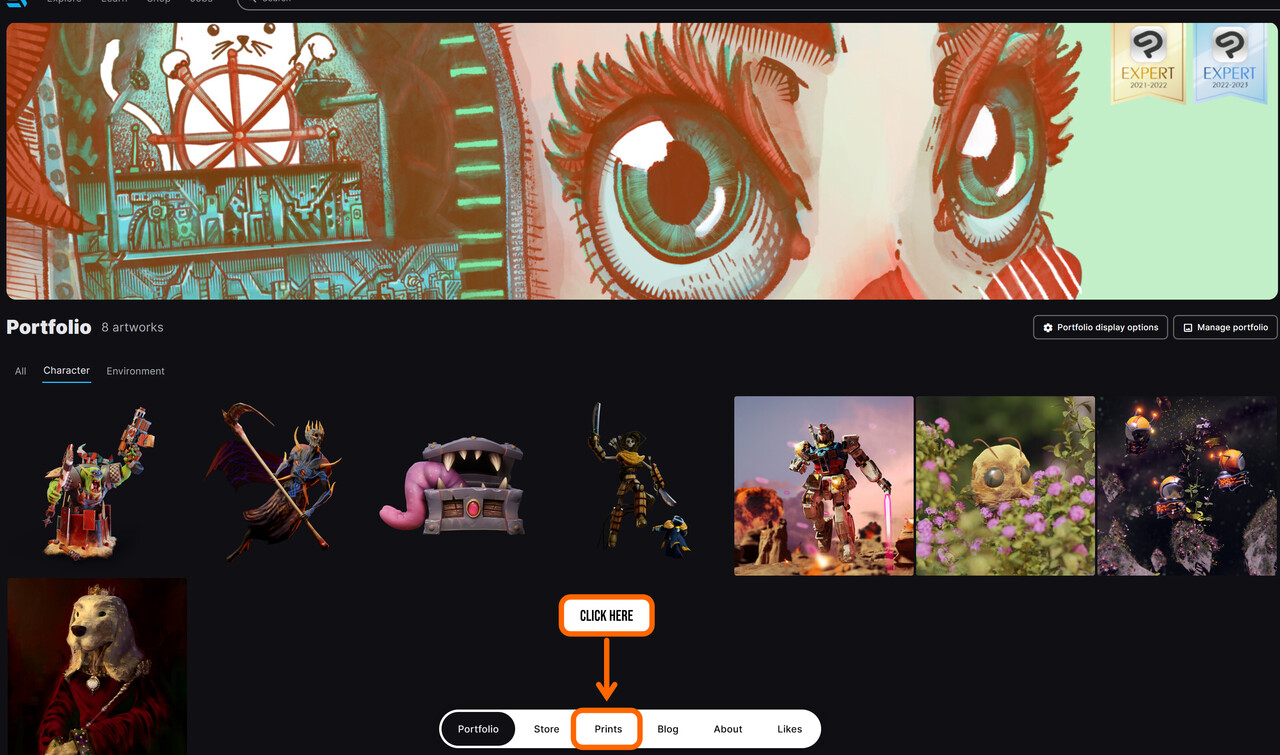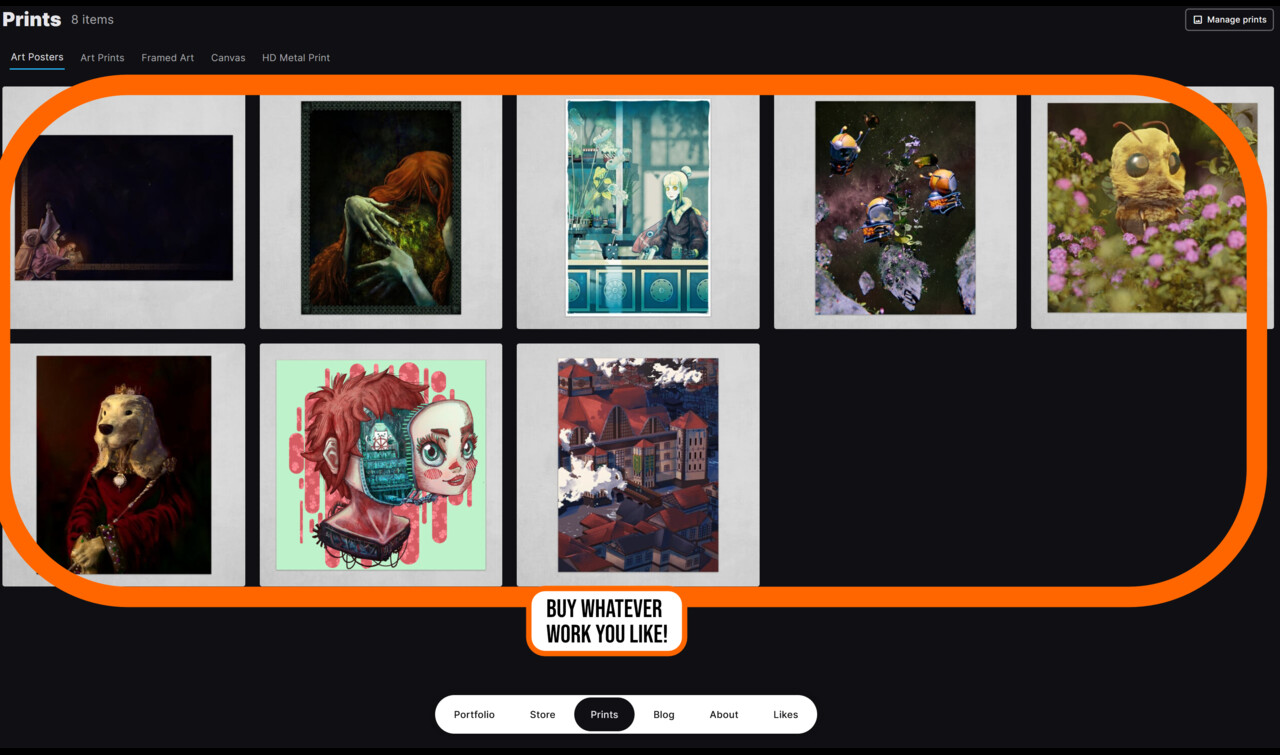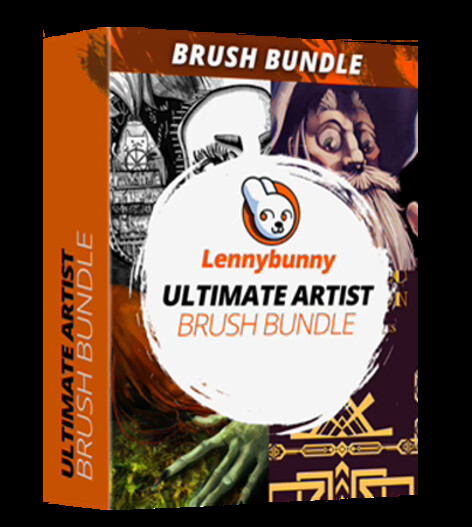Animation tutorial - Onion skin settings!
Tutorial / 13 December 2024
Dry Media pack is out!
General / 01 December 2024
Hi everybody!
Just finished to create a new brush pack, this time I focused on creating a children illustration pastel pencils look
You can find it here
Btw I've animated the cover
How to create a shortcut for Grid Snapping in Unreal Engine
Tutorial / 31 May 2024
This is a very new user type tutorial, probably a lot of you know already how to do it... But if you're here it means you don't know how... So...
1- Go to edit>editor preferences
3- Now just scroll down until you found Common Viewport Commands
4- Scrool down until you find the Grid Snap shortcut. In the same section you can add a shortcut for Increasing and decreasing the grid snap
To everyone asking to buy my artwork
General / 28 February 2024
Now a lot of people keep asking to buy my artwork, now I'm really thankful that a lot of people suddenly discovered an appreciation of my work.
Unfortunately I don't have the time to answer in the same way to all those emails! So, I will just explain here how you can buy my artwork!
That's the only way in which I will sell my artwork... In case you will still send me an email asking to selling you my artworks I will need to conclude that you're shokingly a bot, and you've (again shokingly) trying to commit fraudelent activities like scamming me! Now that would be a very shoking event don't you think?
Just click on the print section
And buy whatever you want!
Finding your own style with CSP brushes webinar
News / 13 December 2022
Hi, everybody!
The previous webinar was so succesful that Graphixly wanted me to do it in ENGLISH!
It will be THIS thursday you can register at this link
New tutorial for CSP-Workhorse brush 101!
Tutorial / 29 November 2022
Hi everybody I've just released a new tutorial, in which I show you how to create a multipurpose brush
https://tips.clip-studio.com/en-us/articles/7254
It's the same brush I used for a LOOOOOOONG time in my career and I just stopped using it just recently
Hope this will be helpful!
Closing the Artstation shop
News / 19 November 2022
Hi, everybody!
A month ago, circa, Graphixly contacted me saying they were interested in my brushes. In short now my brushes will be sold there and not anymore here in my Artstation.
Right now there is a 50% discount!
You can buy them here
https://graphixly.com/products/ultimate-artist-brush-bundle
E se sei un mio fan italiano...
Ho avuto il piacere di fare un webinar per Graphixly, riguardo le possibilità grafiche dei pennelli in CSP
p.s.: Don't worry if you've already bought the sets, they should still stay inside your Artstation library